Lists & Embed Lists
Lists let you save features and link to them in one page. They're commonly used to highlight similar features, but they can be used for any purpose.
- Lists can have mixed features from any SAEs - features don't even have to be from the same model.
- Lists have a title and an optional description.
- List features can have their own description too.
Example
Here's a list of "movie sentiment" features from GPT2-Small, layer 8:
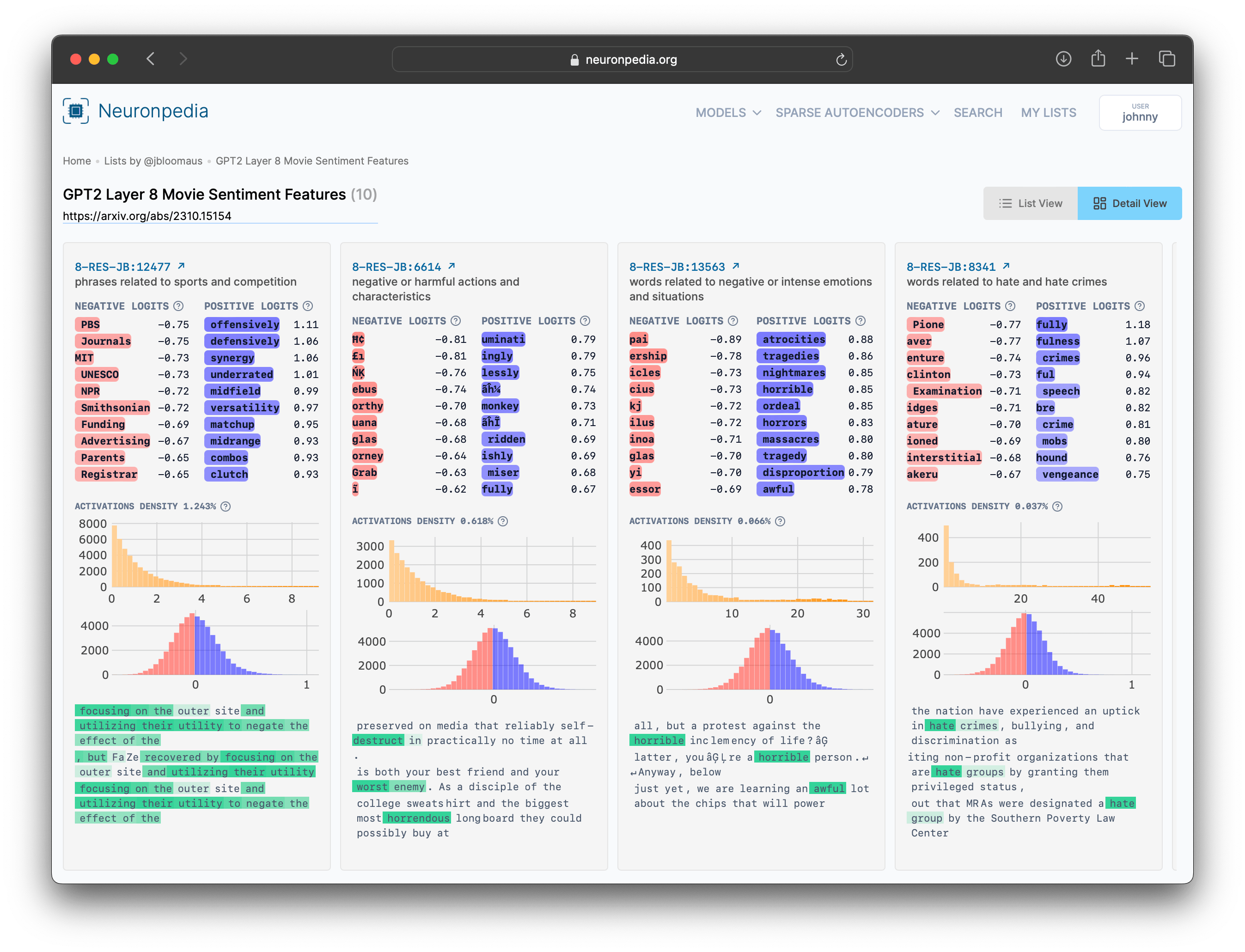
Creating & Adding To Lists
You can create new lists from any feature page. Just click Add to List, then + New List.
To add a feature to an existing list, click Add to List, then the list you want to add to.
Quick Lists
Quick Lists allow you to create a link to a list of features without creating an actual list - all the feature IDs are in the URL itself. It's a quick way to make a list.
Here's a Python snippet to create a quick list:
import json
import urllib.parse
import webbrowser
LIST_NAME = "hello, this is a quick list! all the necessary data is in the URL"
LIST_FEATURES = [
{"modelId": "gpt2-small", "layer": "6-res-jb", "index": "2320"},
{"modelId": "gpt2-small", "layer": "3-res-jb", "index": "1029"},
]
url = "https://neuronpedia.org/quick-list/"
name = urllib.parse.quote(LIST_NAME)
url = url + "?name=" + name
url = url + "&features=" + urllib.parse.quote(json.dumps(LIST_FEATURES))
print("Opening: " + url)
webbrowser.open(url)
The resulting quick list is here.
Embed Lists (iframe)
Embed lists by appending ?embed=true to the list link.
For example, here's a list of Twitter-related features, embedded.
Embedded List URL: https://neuronpedia.org/list/clual45u70003m9z5163dyh98?embed=true
Embed Code: <iframe src="https://neuronpedia.org/list/clual45u70003m9z5163dyh98?embed=true" title="Neuronpedia" style="height: 650px; width: 700px;"></iframe>
And here's what the embed looks like: