SAE Features
What's a Feature?
Sparse Autoencoders identify many features in a model, each of which is a "thing that the model knows". A feature dashboard on Neuronpedia is an informative and interactive way to examine a feature. It shows us details about specific feature, including statistics, positive and negative logits, and correlated neurons, and top activations. We can also explain add the feature to lists, comment on the feature, and instantly test the feature's activations on custom text.
A feature's ID is [MODEL_ID]@[SAE_ID]:[FEATURE_INDEX].
Each individual feature is located at URL:
https://neuronpedia.org/[MODEL_ID]/[SAE_ID]/[FEATURE_INDEX]
For this page, we'll use an example feature in GPT2-Small, layer 6, for the SAE Set RES_SCEFR-AJT, at index 650. Its URL is:
https://neuronpedia.org/gpt2-small/6-res_scefr-ajt/650
Example - Feature Page
The feature page shows lots of data and can seem a little overwhelming at first. We'll break it down below:
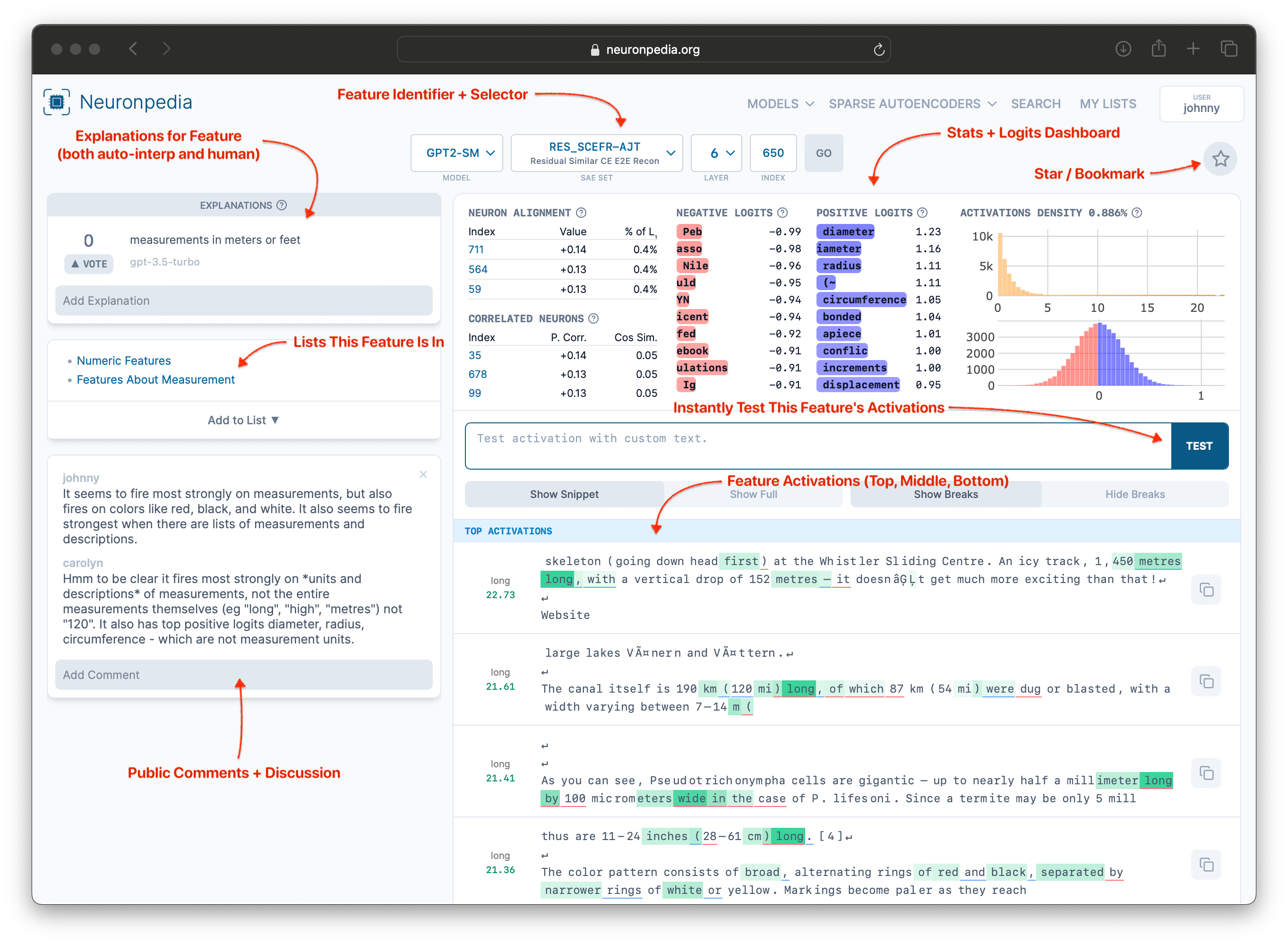
When you share a link to a feature such as the one above into places like Slack or Twitter, a preview image is automatically generated and displayed alongside the feature's ID. The following shows the preview for the example feature, pasted into Slack:
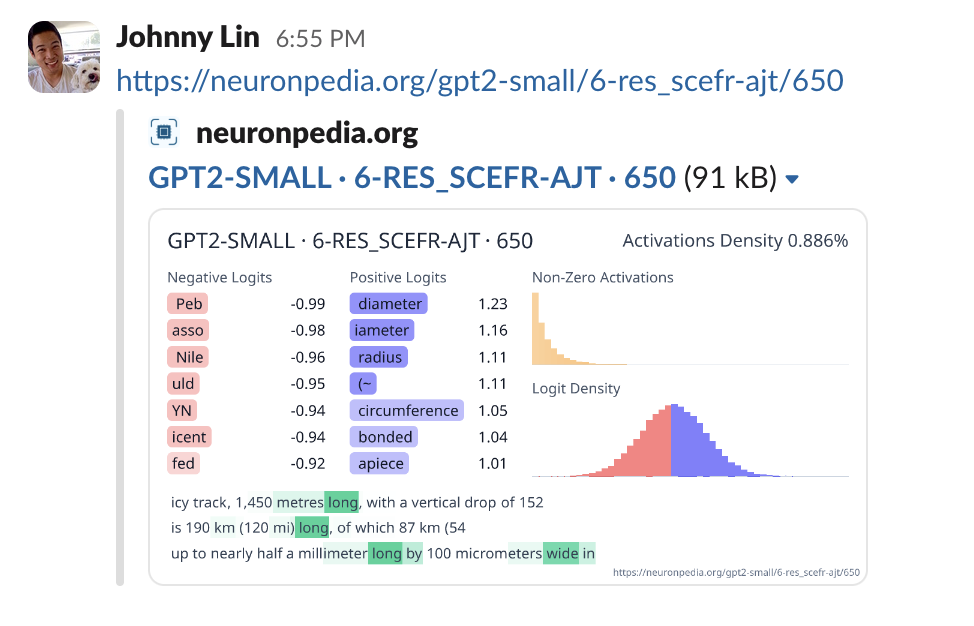
Example - JSON API
It's simple to get the JSON version of the data above. Just add /api/feature/ right after the https://neuronpedia.org in the URL.
Example Feature: https://www.neuronpedia.org/gpt2-small/6-res_scefr-ajt/650
JSON: https://www.neuronpedia.org/api/feature/gpt2-small/6-res_scefr-ajt/650
They're GET requests, so you can use it in your browser. You can use our API sandbox to try it.
Example - Dashboard
Most features on Neuronpedia have an Anthropic-style dashboard that shows basic statistical information about the feature, and top positive and negative logits. Hover over the (?) to see what each section of the dashboard is.
Example - Explanations
For many features on Neuronpedia, we have shown the top activations to GPT-3.5-Turbo or GPT-4 and asked it to explain what it thinks this feature is about. This is called automatic interpretation, or autointerp for short. These explanations show up on the top left of the feature page.
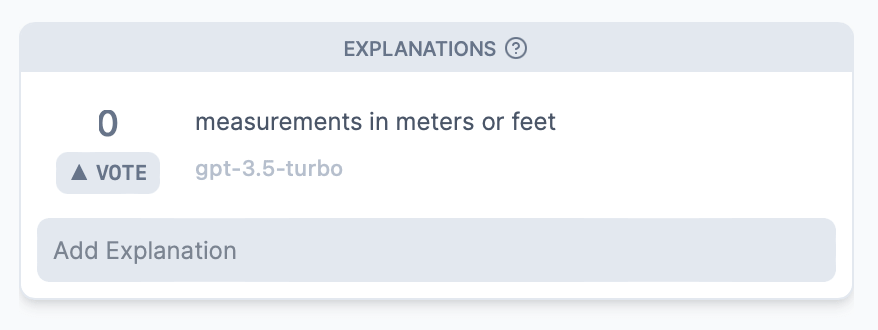
You can also vote for explanations, and add your own explanation. Some explanations are also scored. The score is up to 100, and also uses GPT-3.5-Turbo or GPT-4 to evaluate how good the explanation is. Clicking on a score shows details on how the scoring was performed. Learn more about Neuronpedia's scoring at the Neuronpedia Scorer Github.
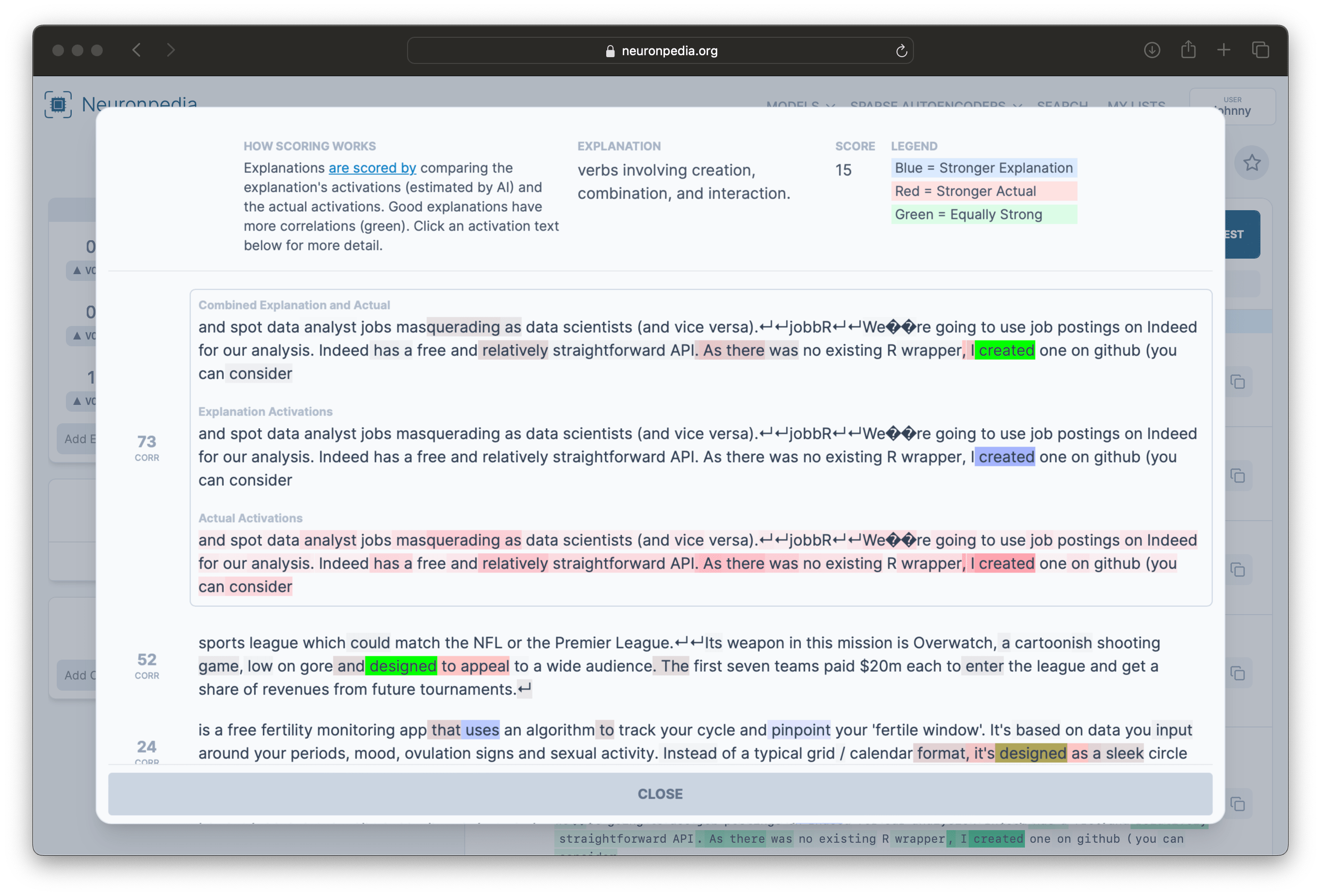
Example - Test Activations
Every feature on Neuronpedia can be tested live with custom text, to experiment with and/or validate theories about how a feature behaves. Here's a test for the "Measurement" feature.
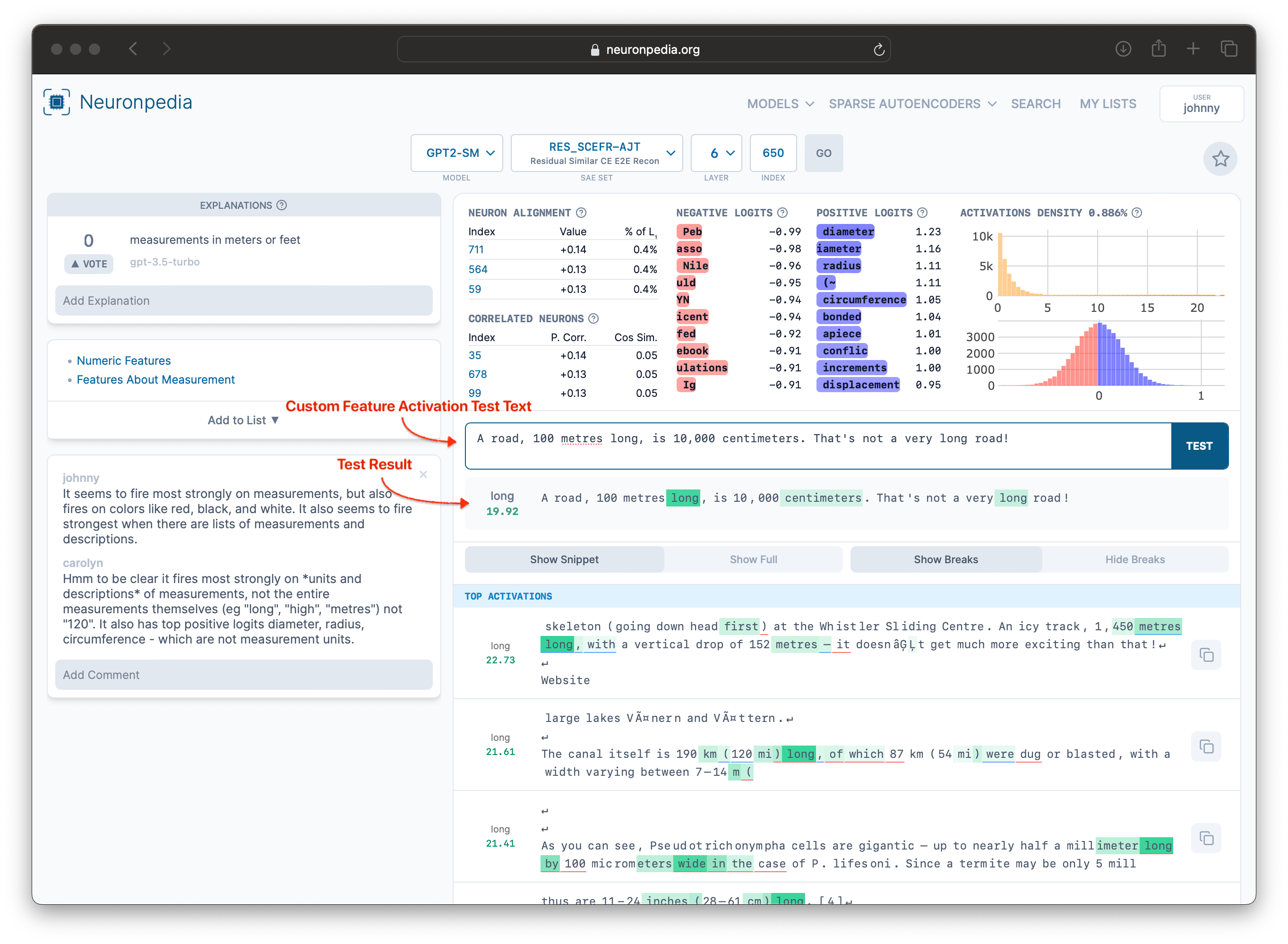
Example - Lists & More
Features can be added to lists, which themselves can have descriptions. Every feature has a comment section for discussion, and features can also be "starred" (bookmarked) for personal reference later on.